db: Access for External Tools
The MySQL service in the db container is exposed at a random port by default.
This is done to avoid port conflicts when running several Docksal projects at once.
$ fin ps
Name Command State Ports
---------------------------------------------------------------------------------------
sitename_cli_1 /opt/startup.sh gosu root ... Up 22/tcp, 9000/tcp
sitename_db_1 /entrypoint.sh mysqld Up 0.0.0.0:34567->3306/tcp
sitename_web_1 /opt/startup.sh apache2 -D ... Up 443/tcp, 80/tcp
Use the IP 192.168.64.100 for host and the sitename_db_1 port (in this case, 34567, but it’s unique for every site) for port, and then the username and password you’ve configured (user/user by default).
It should look like this:
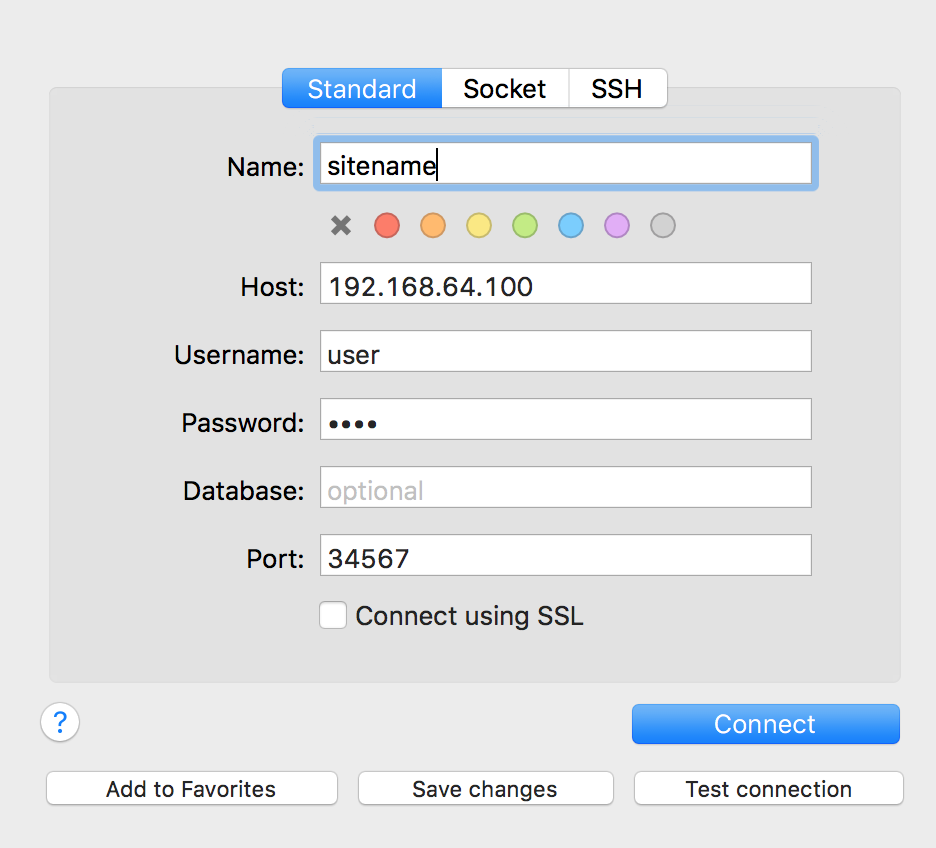
Assigning a static port
To have a static port assigned, override the MYSQL_PORT_MAPPING variable value in .docksal/docksal-local.env.
Example
MYSQL_PORT_MAPPING='33061:3306'
In this case, the current project db will be accessible at 192.168.64.100:33061.
If you plan to run several Docksal projects with exposed static ports at once, then use unique exposed port numbers.
Credentials
Default user credentials:
Username: user
Password: user
Default admin credentials:
Username: root
Password: root
Root password
Override the default admin password by changing the value of MYSQL_ROOT_PASSWORD in .docksal/docksal.env or .docksal/docksal-local.env.
MYSQL_ROOT_PASSWORD="gue$$-me-not"
You must run fin reset db after making a change to the MySQL passwords. This will drop your existing databases and require you to re-import your data.